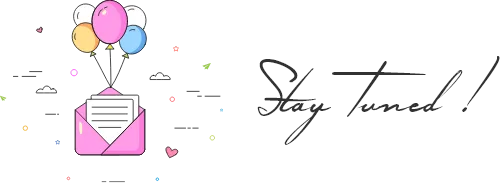Whether you enjoy vlogging or blogging, it’s essential to know these YouTube tips for beginners. Both beginners and advanced creators will find them beneficial. When it comes to growing your YouTube channel or expanding your overall video knowledge, these tips will help either way.
More so, many video creators leap in and start creating content without understanding video editing basics. Before you do, make sure you empower yourself with these YouTube tips for beginners to help grow your audience.
Why It’s Essential To Know These Basic YouTube tips for beginners
When I first started blogging and began to upload content to YouTube, it was all trial and error. Mostly, after learning the essentials, I began tripping my way into vlogging and video editing. Looking back, I can see the errors of my ways. Now, I can see why understanding the basics of video editing is crucial.
If you want to expand your audience and create videos people want to watch, understanding the basics is necessary. Rarely do we upload video files from our digital cameras or smartphones unedited. After editing, the project needs rendering – saving the clip with changes to a file.
At this stage, it is crucial to choose the right format for your YouTube video; otherwise, the video may not be readable for the service. Instead of a successful upload, you’ll see a message that the selected file type is unacceptable.
In this article, you’ll discover YouTube tips for beginners that will help you sail your way into understanding video editing.

What Settings To Choose For The Best Results On Youtube?
First, it’s essential to know that Google has some requirements and recommendations regarding video formats. They also have specific requirements regarding codec, bitrate, and resolution of videos to upload to YouTube’s servers.
You should upload your video clip in the maximum available resolution. Doing so will guarantee high picture quality when viewed on large displays, flexibility when converting or rendering after editing. The videos should have a frame size of at least 1080p (Full HD) and an aspect ratio of 16 to 9, which are the parameters of most modern monitors.
There are no restrictions on frame size for commercial videos. Nevertheless, you should not upload files with a frame size less than 720p at the aspect ratio of 16 to 9 and 480p at the aspect ratio of 4 to 3. At low quality, users with large monitors will be uncomfortable watching the video, and they may skip your content.
More so, it’s worth knowing that after uploading a video, YouTube always re-converts the material to optimize playback quality. When you upload your content, you’ll always want the best possible resolution for an excellent user experience.

What Formats Does YouTube Support?
Additionally, when it comes to video formats, it’s crucial to understand the types YouTube supports. You can read dozens of pages of information in articles and forums about what video format you can upload to YouTube, but when you try to upload a ready-made file, you’ll face a problem.
For example, a video hosting service can support a particular format, but the video codec used for the encoding can’t. If you have an unsupported video format, you can easily convert it to any supported with a service like this.
To avoid double work, convert or save your videos in the following formats:
- 3GP;
- AVI;
- CineForm;
- DNxHR;
- FLV;
- HEVC (compressed with H.265 codec);
- MOV;
- MP4;
- MPEG4;
- MPEG-PS;
- ProRes;
- WebM;
- WMV.
The platform does not support pure audio files, even in such standard formats as WAV and MP3.
If you want to share your song or track that doesn’t infringe on its owner’s rights, convert the audio to MP4 or another format, adding a cover or a series of thematic pictures.
The following types of files are acceptable as audio tracks:
- AAC (in MOV container);
- FLAC;
- MP3 (in WAV container);
- PCM (in WAV container).
The resource administration does not give recommendations about the most suitable format, but it is best to give preference to MP4 due to some features. For example, MP4 is the format that most digital devices use. Many multimedia players optimize for MP4, where the format has a higher compression ratio than AVI.

Video size (resolution and aspect ratio)
The player for mobile platforms adapts to the video’s dimensions, regardless of its orientation, to fill the maximum screen area with useful content. The frame does not stretch or compress.
Furthermore, the YouTube video player window has a length/height ratio of 16:9. It’s a classic, the most widespread format globally, so we don’t recommend deviating from canon.
Videos with a different aspect ratio may show gray or white stripes in the corners or on the screen’s top and bottom, depending on the theme. They will be black in the web browser. Avoid these stripes on the clip when shooting, and remove them when editing. They will complicate the auto-tuning of the player window size.

You can see the optimal video size for YouTube in 16 to 9 aspect ratio with progressive scan in the table below. The rules below will prevent grayscale lines along the sides or under and over the picture when viewed on most mobile devices, TVs, and monitors.
| Height (p) | Resolution (px) |
| 2160 | 3840 x 2160 |
| 1440 | 2560 x 1440 |
| 1080 | 1920 x 1080 |
| 720 | 1280 x 720 |
| 480 | 854 x 480 |
| 360 | 640 x 360 |
| 240 | 426 x 240 |
The following specifications ensure that there are no problems with playback in any way, regardless of device or platform.
| MPEG-2 | MPEG-4 | |
| Audio codec | – | AAC |
| Video codec | MPEG Layer 2 or Dolby AC-3 | H.264 |
| Soundtrack bitrate | From 128 kbps | From 128 kbps |
What Bitrate To Use In Youtube Videos?
More so, the bitrate is the number of bits that transfer digital information per second. It is not related to the resolution of the video and strongly depends on the codec used. And it would help if you did not emphasize the bitrate; it is better to optimize it by the frame rate. You can use the following information as a guide.
Below is information about what bitrates are allowed for SDR content on YouTube.
| Size (p) | Bitrate at 24, 25, 30 frames, Mbps | Bitrate at 48, 50, 60 frames, Mbps |
| 2160p | 35–45 | 53–68 |
| 1440p | 16 | 24 |
| 1080 | 8 | 12 |
| 720 | 5 | 7,5 |
| 480 | 2,5 | 4 |
| 360 | 1 | 1,5 |
For HDR content, the requirements are higher. HDR at 360p and 480p is not supported
| Size (p) | Bitrate at 24, 25, 30 frames, Mbps | Bitrate at 48, 50, 60 frames, Mbps |
| 2160p | 44-56 | 66-85 |
| 1440p | 20 | 30 |
| 1080 | 10 | 15 |
| 720 | 6.5 | 9.5 |

Recommended Encoding Settings For Youtube
In the final stage of YouTube video production, you need to know how to process it.
- When working with the AAC audio codec, set the following settings: stereo or 5.1 + stereo, sample rate 48 or 96 kHz.
- The frame rate should be original, 24 to 60 fps. Re-sampling is not allowed.
- H.264: Variable bitrate, progressive scan, pair of consecutive B-frames.
What Is The Maximum Youtube Video Resolution
The video with the highest resolution of 8K appeared on hosting in 2015. Due to the lack of demand for such detailed videos, their number on YouTube is minuscule. The maximum resolution that the service allows you to upload is 8K – 7,680×4,320 pixels. On mobile devices, the resolution is limited to Full HD.
Conclusion
To successfully upload content to your channel, you need to know what video and audio formats YouTube supports, understand video encoding and correctly choose their aspect ratio in the converter or editing app settings. The video should be compatible with the hosting format, preferably with an aspect ratio of 16 to 9 and a resolution of at least 1280×720 pixels.
The Benefits Of Blogging For Your Business And Marketing Needs
The benefits of blogging are far-reaching and crucial for your business and marketing needs, especially in today’s competitive climate. As you know, it’s always a challenge to make your business stand out from the rest. And there are many benefits of blogging you might not know or realize.
Read More
Don’t Forget To PIN Your Inspiration By Using The Image Below!